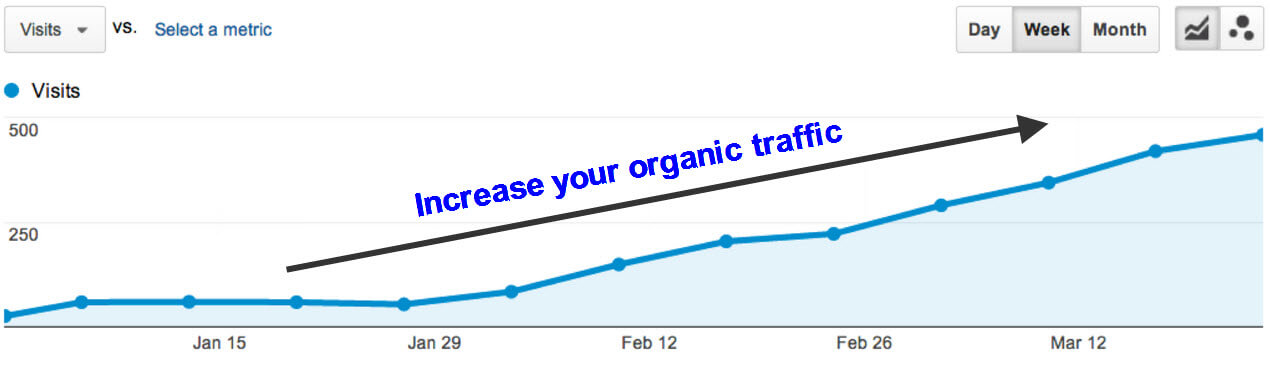Don’t miss out on search traffic
Does your business have identical or very similar websites targeting different countries and/or languages? In Australasia, it is a very common situation for businesses to have one site for New Zealand, and another basically identical website (with perhaps just currency and pricing changes) for Australia.
While this is great, it can cause some SEO issues. Effectively you have duplicate content. For example the two pages:
- www.example-biz.co.nz/catagory-a/product-x
- www.example-biz.com.au/catagory-a/product-x
most likely contain almost identical information about this product, except that one has the price in NZD and one has the price in AUD, and they may have different shipping costs. While it is very unlikely that Google will ever punish you for this “duplicate content”, you may very well miss out on some search traffic unless you take some extra steps to optimise things a bit.
By default, each of the two example pages is considered completely separately by search engines. They will both need to earn some links to help with their search rankings. While Google is pretty good at showing the .co.nz version of the page to people searching from New Zealand, they aren’t perfect at it. I have seen situations like this where a search for a specific product name returned the Canadian version of the page, even though there was a valid NZ version of the same product page available (perhaps the Canadian page had more links and was outranking the NZ page even though I was in New Zealand).
Adding code to tell Google what you want
It is possible to tell Google (and other search engines) that you have these types of alternate pages, just by adding a little bit of code to the <head> section of each page. For our example pages above, the code to add would be:
<link rel=”alternate” hreflang=”en-nz” href=” www.example-biz.co.nz/catagory-a/product-x” />
<link rel=”alternate” hreflang=”en-au” href=” www.example-biz.com.au/catagory-a/product-x” />
NOTE: the same two lines of code would be added to both pages. The two lines together tell Google, these are two alternate versions of this page, and I want you to show the first version to English language searchers from New Zealand, and the second version to English language searchers from Australia.
Searches from other countries
But what about people who search from another country (perhaps the United States) and what about searchers from New Zealand who don’t speak English (perhaps a tourist from Japan)? If you have the resources to create translated versions of your pages in different languages, then you can add them to the list of alternates:
<link rel=”alternate” hreflang=”de” href=”www.example-biz.com/de/catagory-a/product-x” />
<link rel=”alternate” hreflang=”ja” href=”www.example-biz.com/ja/catagory-a/product-x” />
<link rel=”alternate” hreflang=”es” href=”www.example-biz.com/es/catagory-a/product-x” />
Where the first version is to be shown to German language searchers, the second version is to be shown to Japanese language searchers, and the third version to Spanish language searchers regardless of where in the world they may be searching from.
“Catch them all” syntax
The syntax also allows for a catch all, so if none of the above language and location groups work for a specific searcher, send them to the default catch all version of the page.
<link rel=”alternate” hreflang=”x-default” href=”www.example-biz.com” />
So is it really worth the hassle to implement this change on your website? One of our clients has seen a 60% increase in their organic search traffic since they implemented this change a few months ago. Your results may vary, but yes, I believe it is worth the hassle.
Want to learn more about how to implement this hreflang syntax for your website? Google provides a great resource here or contact us here at FIRST for assistance. Also take a look at our post regarding 5 things to consider for your international SEO strategy.