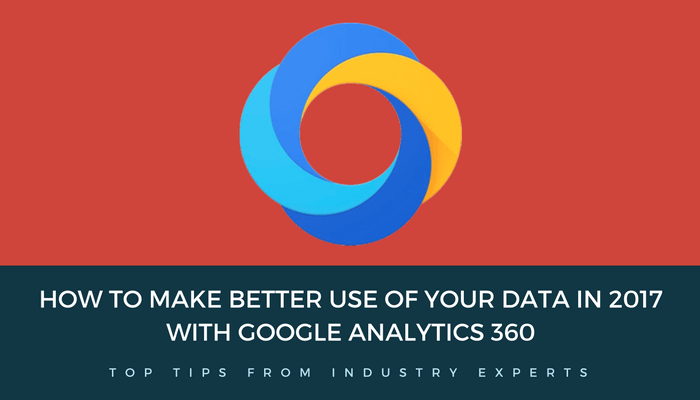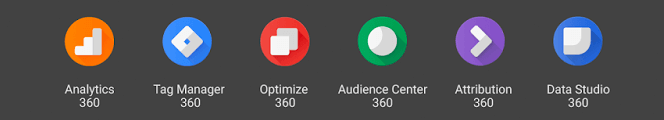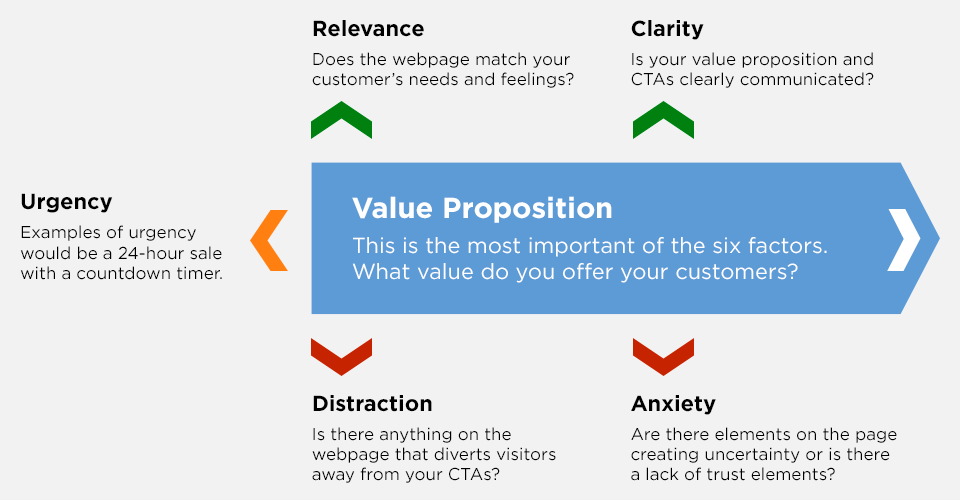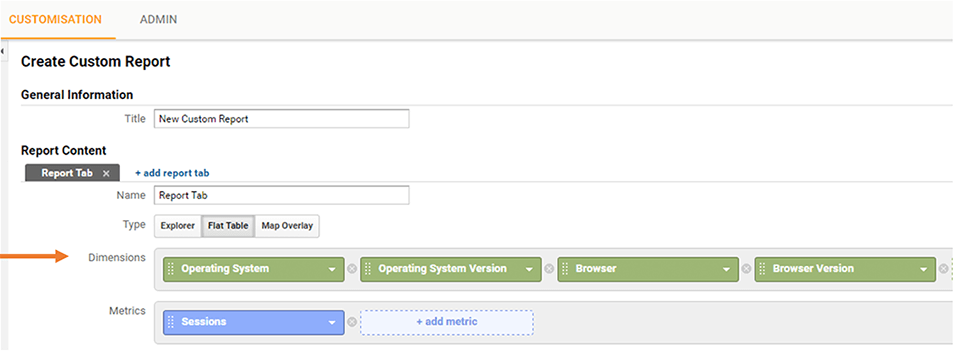With 2016 wrapping up it’s a great time to reflect on how you can take your digital marketing to a whole new level in 2017. In the age of Digital Transformation where the customer journey is more complex than ever before, consisting of multiple channels and touch points, measuring and optimising data in Google Analytics 360 will be the foundation of how businesses operate in 2017.
Make better use of your data with GA 360 in 2017 with these actionable tips shared by some of the world-leading experts in the digital marketing industry.
Focus On Personalising The Customer Experience
Personalisation has been the buzzword for 2016 but what does it actually mean to put personalisation into action? Krista Seiden, an advocate for Analytics and Optimisation from Google USA recommends that personalising the customers’ experience should be done at three different levels in the sales funnel.
1. Traffic Level
This refers to personalisation for driving traffic to your site. For example, dynamic remarketing to show ads in Google search results tailored to people who have previously visited your website or used your mobile app. The ads would contain products or services they viewed on your site along with relevant messages tailored to their interests and needs.
2. Action Level
This refers to personalisation for conversion. For example, your customer added items to their shopping cart but didn’t follow through with purchasing the products. You can send the customer a personalised email reminding them of the items they left in their shopping cart with a call to action that directs the customer back to their saved cart.
3. Real-Time
Real-time personalisation considers where your customer is in their journey and what content they need at that exact moment to encourage them down the right path to conversion. For example, once your customer has added items to their shopping cart, remind them with a pop-up of your current special offer with the promotion code or a message that drives urgency to check out before the item sells out.
How do you implement personalisation?
Deliver your tailored messages to go to the right people at the right time. In Google Analytics 360 and Audience Center 360, you can better understand your customers, collect and organise your data in a more meaningful way and deploy it when it matters. Once you have defined what audience segment you want to target, you can reach your most valuable customer segments with the right message, at the most influential time.
Connect Your Quantitative Data To Your Qualitative Data
Benjamin Mangold, CEO and Co-Founder of Loves Data is an internationally recognised online marketing expert who believes that in today’s digital marketing landscape, businesses need to move towards being more customer-centric.
If you’re using data to guide your business, great. Here’s how you can make the shift from data-centric to customer-centric:
Start Using The User Explorer Report
Google has recently launched the User Explorer report in Google Analytics 360, giving you the ability to gather valuable insights about user behaviour and individual interactions with your website.
For example, the report shows you the online channel visitors used, the purchased date, along with an activity log that details the journey the customer took on your site during each session.
You can also see the following data for each individual:
- Sessions
- Avg. Session Duration
- Bounce Rate
- Revenue
- Transactions
- Goal Conversion Rate
These key performance indicators allow you to measure how your users engage with your site, the paths they follow, where they spend their time, what content they respond best to and where on the site they drop out. By examining individual session behaviour in the User Explorer report you have the valuable insights to create remarketing strategies, implement personalisation, develop opportunities to move middle-tier customers to higher levels of conversion, identify personas and improve the user experience of your site.
Get A Holistic View Of Your Data By Integrating All Your Tools
Michael David, who delivers high value analytics solutions at Internetrix emphasises that in order to better understand the effectiveness of your digital marketing tactics and achieve an increase in business revenue, integration of tools and transparency of data with the Google Analytics 360 Suite is key.
The Google Analytics 360 Suite integrates:
Google Analytics 360, analyses customer data from all touch-points for a deeper insight into your customers and what marketing efforts are working for your business and what aren’t.
Google Tag Manager 360 gives you the ability to add and update your own tags for conversion tracking, site analytics, remarketing, and more.
Google Optimize 360 puts behavioural insights you have found from Analytics 360 straight to the test. Optimize makes it easy for you to change just about anything on your site and then quickly determine the impact on customer behaviour.
Google Data Studio 360 makes hard to understand data and numbers into dashboards and reports that are easy to read, easy to share, and fully customizable.
Google Audience Center 360, a data management platform, gathers and organises all your data sources — enabling you to reach your most valuable audiences with the right message at the right time.
Google Attribution 360 unifies and analyses all available data streams to measure marketing spend for all channels both online and offline. Attribution 360 also measures the effect each ad published has on conversions.
With Google Analytics 360, you can plug in all your data and get a transparent and unified view of your customers’ behaviour across all devices and channels.
Stop Doing The Guesswork Before You Test
Mikko Piippo, a DATA Scientist and Senior Consultant states, “With bad data, optimisation becomes guesswork”. When you test variations of your site that are based on general assumptions without any data to justify them, you will receive skewed results, which can have a significant impact on your ROI. Mikko recommends doing the two tasks below as groundwork in Google Analytics 360 before you even think about testing.
1. Find top level landing pages with low conversion rates and understand why they are not converting
You can find your top level landing pages with low conversion rates by using platforms such as Hotjar and Crazy Egg. Once you have identified the low converting landing pages you can compare them to higher converting pages on your site to highlight the gaps and opportunities to improve the low converting pages.
To help you understand why the pages have a low conversion rate, use the LIFT model’s six rules:
You want to increase:
1. Value proposition
2. Relevance
3. Clarity
4. Urgency
You want to decrease:
5. Distraction
6. Anxiety
2. Find problematic devices and browsers (e.g. iPhone vs Samsung)
In Google Analytics 360, when you create a “New Custom Report” you can add dimensions that show data for devices and browsers and their different versions.
Don’t Stop At Collecting Data
“Collecting data is not the answer, it’s just the beginning”. Jeff Sauer, Founder of Jeffalytics states that integration and automation of Google Analytics reporting is crucial so you can spend more time on analysing the data and drawing insights than organising the data.
The Google Analytics API allows you to export data from Google Analytics into other platforms such as a Google Spreadsheet where you can easily manipulate the analytics data, create new visualisations and build internal custom dashboards. You can download the Google Analytics spreadsheet add-on to easily combine the power of the Google Analytics API with the power of data manipulation in Google Spreadsheets. With this add-on, you can perform various tasks from querying data from multiple views, creating custom calculations from your report data to scheduling automated reports and control the sharing and access to your data and visualisations.
If your company spends money on marketing without having a holistic view on performance metrics and the customer journey or hasn’t made the shift to data integration and transparency, the Google Analytics 360 Suite may just be the solution to improve the impact of your marketing and ultimately your bottom line.
Make The Smart Move
If you want to learn more about how Google Analytics 360 might help improve your business, give me a call at +64 9 9201740 or send me a message at grant.osborne@firstdigital.co.nz