One of the biggest issues we’ve come across in ecommerce sites is the massive amount of 404 errors. This is usually rooted to deleted products that are out of stock. It comes as a surprise to us at FIRST Digital that many big companies in New Zealand – and around the globe, even – don’t have a solid plan in place for handling out of stock products or deals that have expiry dates. In most cases, we’ve seen these companies delete the pages which end up as 404 (page not found) errors.
Even worse, these pages lead to a template 404 page that does not take advantage of the traffic that still goes there. Other companies, on the other hand, leave hundreds or even thousands of out-of-stock pages online without optimizing them. Both cases are painful for an ecommerce SEO professional to see.
So, what should you really be doing about your out of stock product pages?
First things first, find out more about your out of stock product page before you make a decision. Check if:

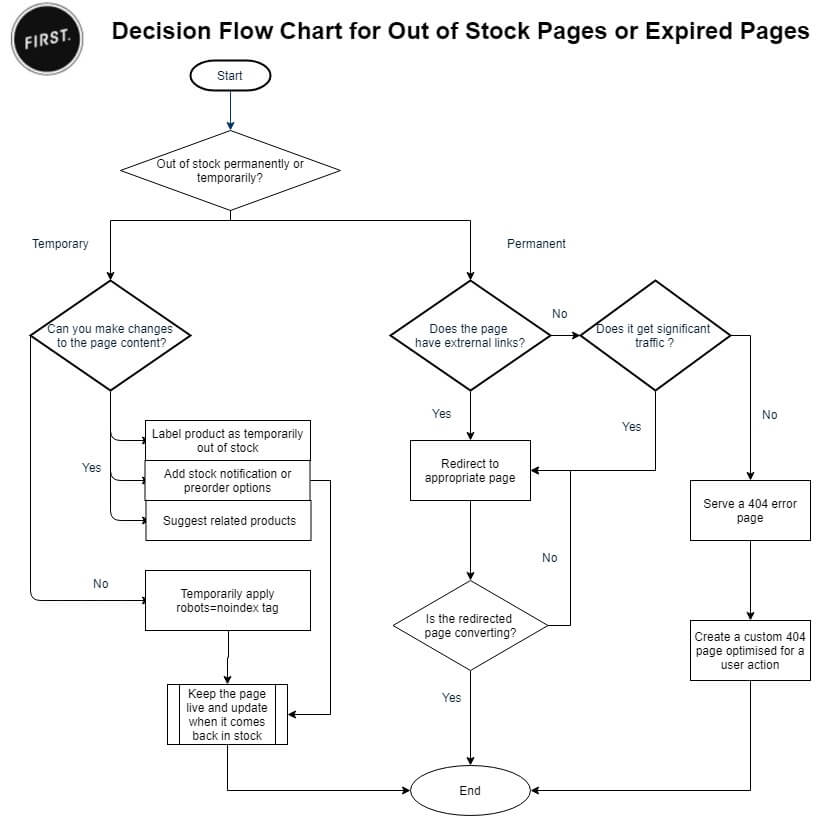 If you have further questions or concerns about how to deal with your out of stock product pages or expired deals, please don’t hesitate to contact your FIRST Digital team.
If you have further questions or concerns about how to deal with your out of stock product pages or expired deals, please don’t hesitate to contact your FIRST Digital team.
- The product is out of stock permanently or temporarily
- The page has links – You can use a tool like Ahrefs, Majestic or Moz Open Site Explorer to find out more
- The page has traffic – You can use Google Analytics to check on landing page sessions for the out of stock product.
- The product had conversions (before going out of stock) – you can use Google Analytics to check on product performance prior to it being out of stock.
- Label the product as “Temporarily Out of Stock”
- Add options for pre-order, back order or stock notification
- Suggest products that are closely related
- Upselling products that are in stock – Keep the page live and dynamically serve up a list of products that are either similar, another model or a variation of that product (ie different specs, different colour) or if this is not possible, you can present products from the same category or even competitor brands that you also sell. You can also think of related products that the customer might be interested in and suggest these.
- Building your email list – Add a call to action on the page asking the visitor to sign up for email alerts so they can be notified when the product is in stock again.

- Click on Behaviour
- Select Site Content
- Click All Pages
- Under Primary Dimension, select Page Title
- In the Advance Search Field, type in Error or 404
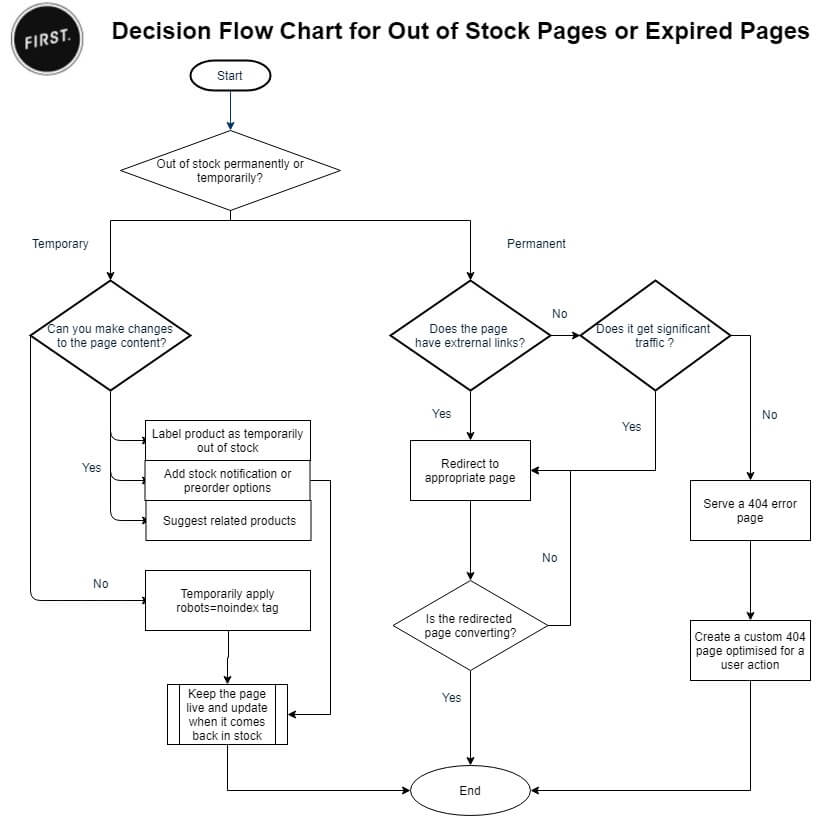 If you have further questions or concerns about how to deal with your out of stock product pages or expired deals, please don’t hesitate to contact your FIRST Digital team.
If you have further questions or concerns about how to deal with your out of stock product pages or expired deals, please don’t hesitate to contact your FIRST Digital team.
